Why is HCMS important?
HCMS is crucial to keep up with carrier requests, compensation levels, uplines, & what insurance carriers you are contracted with.
HCMS is also important when it comes to any compensation change. Whenever an agent's comp needs to be changed, it is submitted to corporate. If an agent is missing one of their carrier writing numbers, their comp for that specific carrier will not be submitted. This is why all writing numbers must be added to the HCMS portal.
Each time you get contracted with a new insurance carrier you will receive a specific writing number. These writing numbers and the names of the insurance carrier should be added to your HCMS profile.
How to add writing number to HCMS:
- Log into your HCMS account
- Click the PLUS sign towards the top left hand corner
- You should see an option Add Carrier click that option
- Then click the option missing carrier/writing number (Do not select New Carrier)
- Complete the prompted steps
How to find your Ethos Writing Number
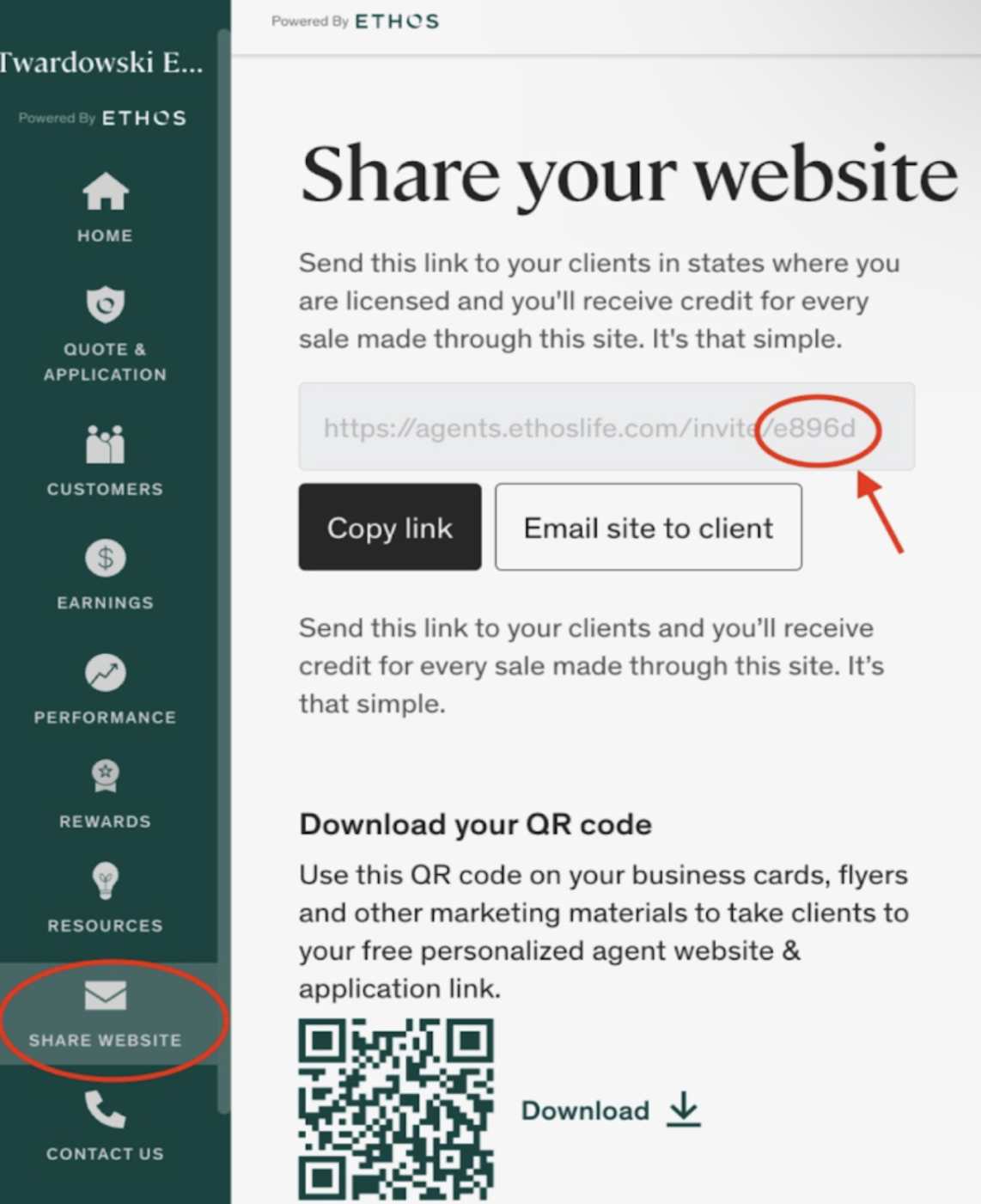
Your Ethos writing number can be found either at the end of the agent's Share Website URL under Settings in the Agent Portal.
Go to Settings > Agency Profile, and your Partner Code is your writing number.
Reference Image on Left